K8s Security | API Groups
Kubernetes API Groups 概述
Kubernetes API Server 對外提供的 REST API,會依據不同資源類型,劃分為不同的 API Group。
常見的 API 路徑如下:
| 路徑 | 說明 |
|---|---|
/version |
顯示 API Server 的版本資訊 |
/healthz |
健康檢查端點 |
/metrics |
叢集監控指標,Prometheus 等可存取此路徑 |
/api |
代表 Core Group (無名稱) 的資源 |
/apis |
代表 Named Groups,用於延伸資源 |
API 分組詳解
/api:Core Group(核心資源)
屬於 Kubernetes 內建的核心資源,API Group 為空(””)。
1 | /api/v1/namespaces |
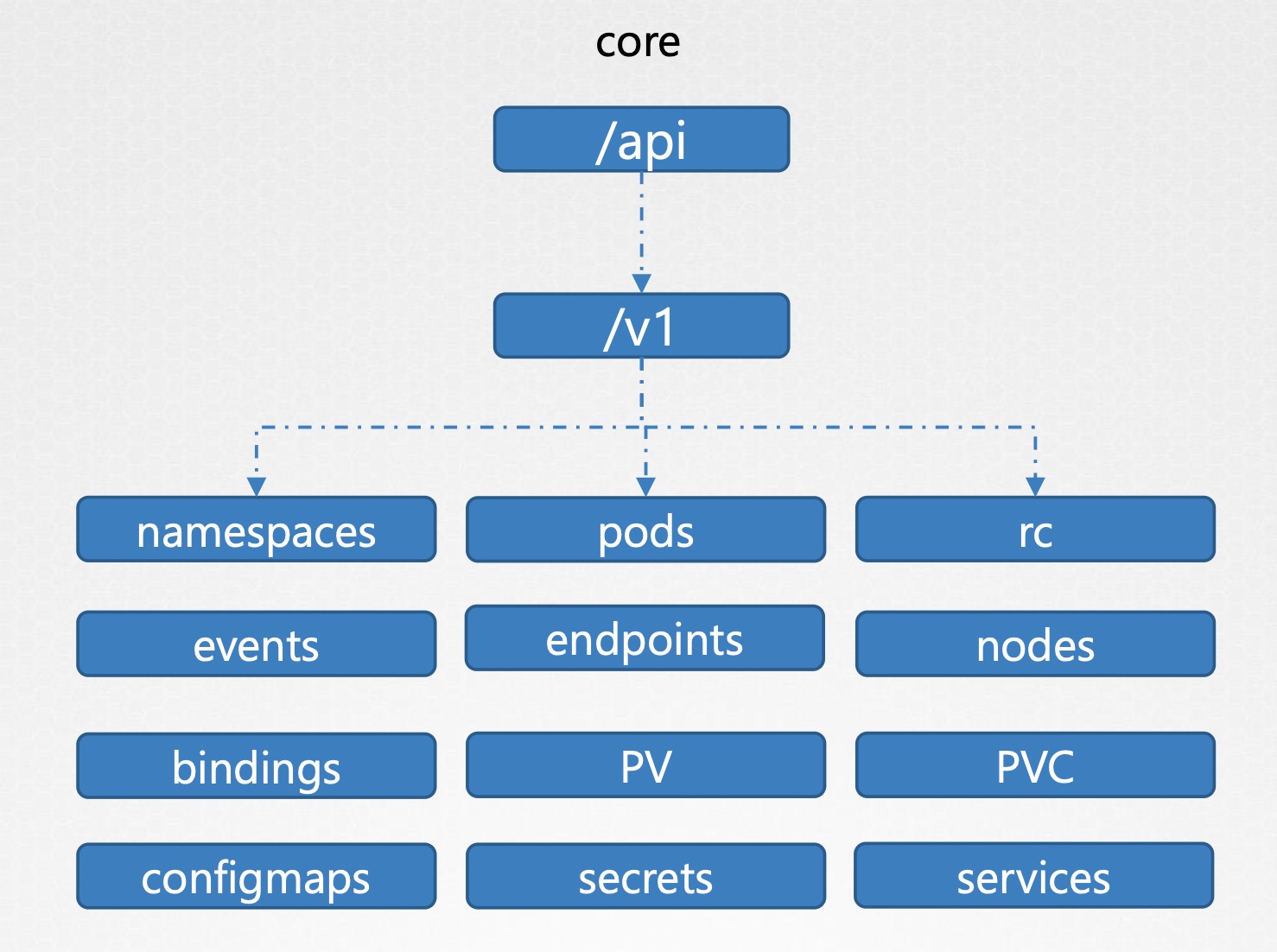
/apis:Named Groups(命名資源組)
Kubernetes 為了支援 擴充性與版本管理,將某些資源拆分為獨立的 Group,例如:
1 | /apis/apps/v1/deployments |
你可以透過下列指令列出所有可用的 API Groups:
1 | curl -s https://kube-master:6443/apis \ |
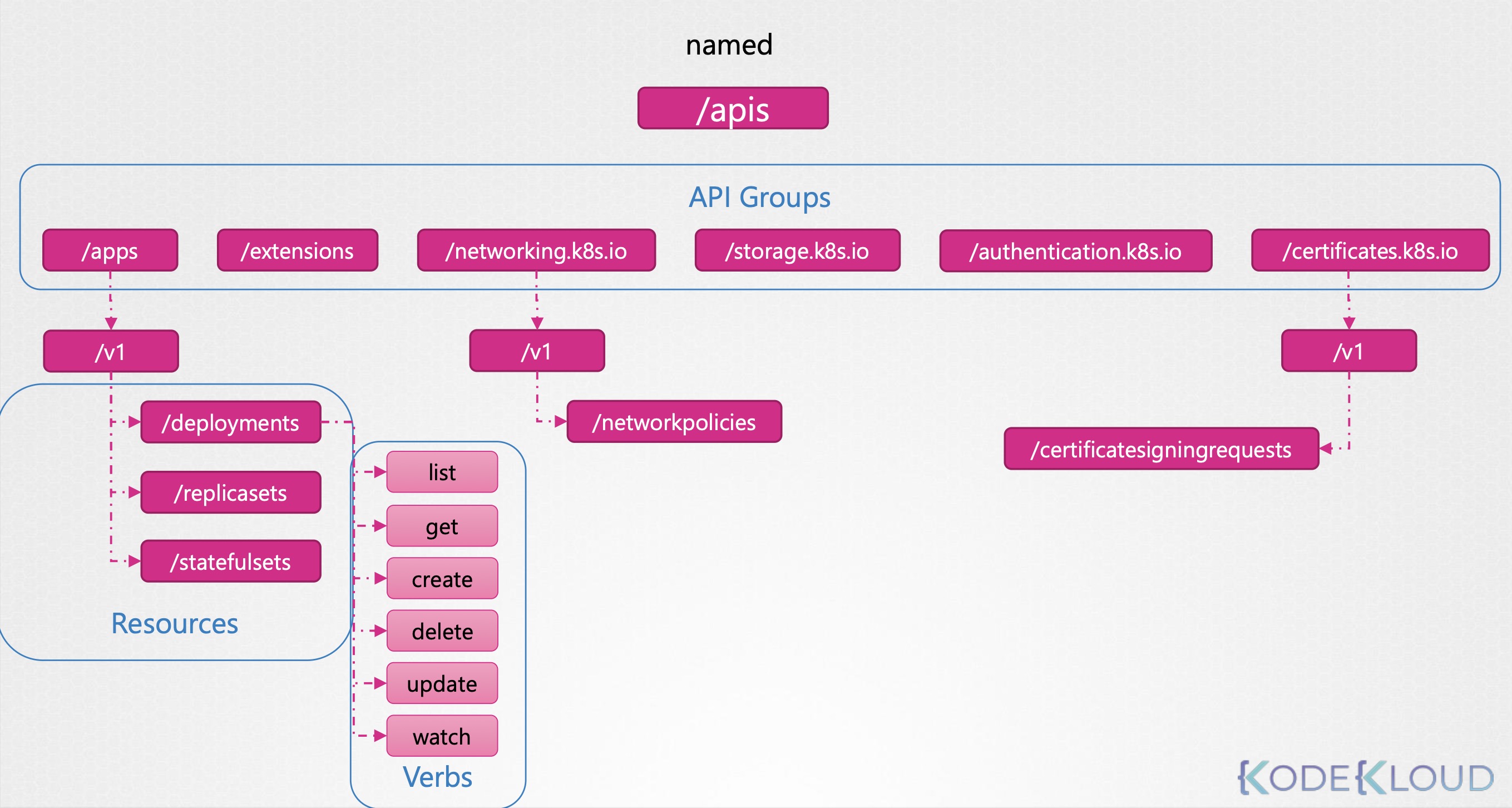
API Server 測試範例
使用 curl 直接連線 API Server
1 | curl https://kube-master:6443/version \ |
通訊路徑整理
1. User → Kube API Server(直接)
適合 debug 或憑證驗證測試:
1 | curl https://localhost:6443 \ |
2. User → kubectl proxy → Kube API Server
若不方便操作憑證,可使用 kubectl proxy 轉發連線(本機起 proxy,無需 TLS 驗證):
1 | kubectl proxy |
kubectl proxy適合開發者快速測試 K8s API,無需手動處理 TLS 憑證,不適合暴露在 production 環境。
Kube Proxy ≠ Kubectl Proxy
| 名稱 | 說明 |
|---|---|
kubectl proxy |
CLI 工具,將本地 8001 port 對應到 K8s API Server,無需 TLS 驗證 |
kube-proxy |
Kubernetes 元件之一,負責轉送 Service 網路流量到後端 Pod |
常用指令
kubectl explain
查詢資源對應的 API Group(開發與 RBAC 常用)
快速查詢某資源對應的 API Group 與版本。
1 | kubectl explain deployment |
1 | # 查詢子欄位 |
kubectl api-resources
查看所有可用資源
1 | # 顯示當前 kube-apiserver 所支援的資源清單及其對應 API Group。 |
進階技巧:查詢特定資源的 REST API URL
1 | kubectl get --raw /apis/apps/v1/deployments |
或列出所有 core 資源:
1 | kubectl get --raw /api/v1 |
幫助使用者理解 kubectl 背後實際呼叫的 API 是哪一條路徑。
小結
- Kubernetes API 分為兩大類型:
- Core Group:路徑為
/api,如 pods、services、nodes - Named Groups:路徑為
/apis,如 deployments、roles、jobs 等
- Core Group:路徑為
- API Server 介面可透過
curl進行憑證驗證測試,也可透過kubectl proxy進行開發端本機 proxy 測試- 使用
curl+ TLS 憑證測試 API Server 安全連線 - 使用
kubectl proxy在本地啟動 HTTP 代理,可省略 TLS 憑證,適合開發階段
- 使用
- 開發與權限設定常用工具:
kubectl explain <資源>:查詢資源所屬的 API Group 與 versionkubectl api-resources:查看所有可用的資源與所屬 Groupkubectl get --raw:可查詢原始 API 路徑資料
- 自訂資源(CRD)也會掛載於
/apis,屬於 Named Group - 注意區分
kubectl proxy(本地 HTTP proxy) 與kube-proxy(cluster service 網路元件)
📌 下一步建議學習:
RBAC 權限控制中 apiGroups, resources, verbs 如何對應這些 API 分組

